Hey Photographer!
Are you struggling to figure out all the tools you need for your business? Or maybe you’re just curious to see what other photographers like to use in their business!
Well you’re in luck because in today’s post I’m sharing my favorite tools that I use in my business!
Honeybook for Client Management (Inquiries, Contracts, & Payments): Honeybook
I have to start with probably the most important software that has truly changed my business for the better. I do everything on the client “front facing” side of my business through Honeybook, meaning when I get a client inquiry it goes straight to my Honeybook where I can set up a phone call, send them a contract, and they can set up automatic payments. Honeybook even sends payment reminders and deposits the money right into my account. It makes my workflow SO much easier. If you have at least 10 clients a year then you need a client management software! Get Honeybook for $1/month HERE!
Quickbooks for Profits & Expenses Management (i.e. Taxes): Quickbooks
As a business owner, one thing I don’t play with is taxes! I used to try tracking everything in an excel sheet and it seriously made taxes SO hard. But with quickbooks everything is simple. You connect your bank accounts and you just need to categorize everything that comes in (Profit) and goes out (Loss). I do this once a week and it takes out deductions, give suggestions on categorizing, and tracks your car mileage. I always know where I’m at financially which had brought me so much financial peace! There’s a few versions of Quickbooks and I use the Self-Employed one. Click HERE for half off for the first six months.
Pic-Time for Client Galleries, Prints & Albums: Pic-Time
I used to be with Pixieset but I tried Pic-Time and seriously fell in love. They offer beautiful, timeless galleries with a built-in store and sales automation to make your marketing easy! Their amazing customer support is a cherry on top! They offer a 30 days free trial to get you started (no credit card required which I personally love when trying out a new service) AND you can get a free month when you upgrade to a plan using my special code: KJJJLT.
Photo Mechanic for Culling + Organizing Images: Photo Mechanic
The basic description of Photo Mechanic is that it’s a file and metadata management tool. But I feel like that’s way to borning of a description for this life saving software! Using photo mechanic I can cull a full wedding day in about an hour and I only bring in the photos I want to edit into lightroom. It makes editing SO MUCH FASTER!
So those are all the software I use to run my business and manage my clients, now let’s check out some of my digital gear basics, I’ll make another blog post for all of my film gear:
Noble Presets are the Presets I use on my digital images: Noble Presets
I’m a hybrid photographer which means I shoot both digital and film. For me, this means that I match my digital images to my film images, but on the rare occasion I only shoot digital then I need a film inspired preset which is where Noble fits in. It makes my work so consistent and quick to edit. But I will say that, like with any preset there are a lot of adjustments I make before it gets to how I like it! The preset is just the base, you are the artist!
DIGITAL CAMERA GEAR
Camera: Canon 5D Mark III (Main & Backup)
Favorite Lenses (I personally don’t really love the 35mm and I use the 50mm for most of the day. The 70-200mm only comes out during ceremony.
Flashes: This is a great flash system to get you started!
Memory Cards & External Hard Drive
Bonus Items:
Thanks so much for reading! Most of these are affiliate links so you are supporting my business when you make a purchase using these links and I truly appreciate it SO much!
An upcoming blog goes through everything I have in my styling kit!
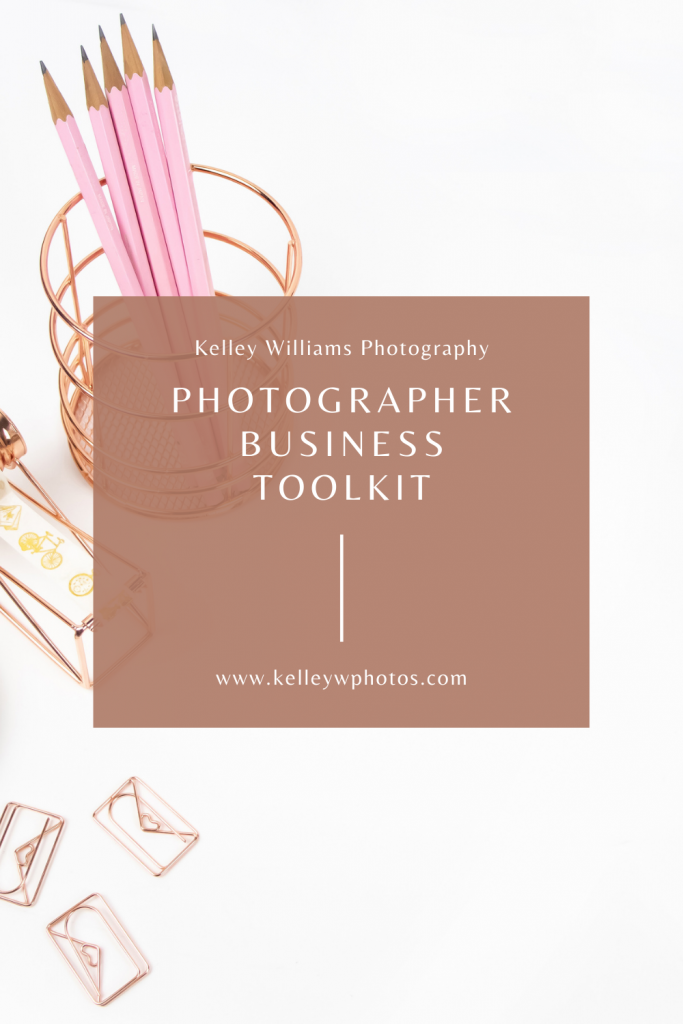
Be the first to comment